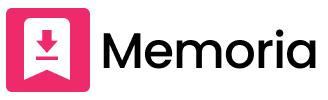Download TikTok Videos without Watermarks
Features of Memoria Video Downloader
-
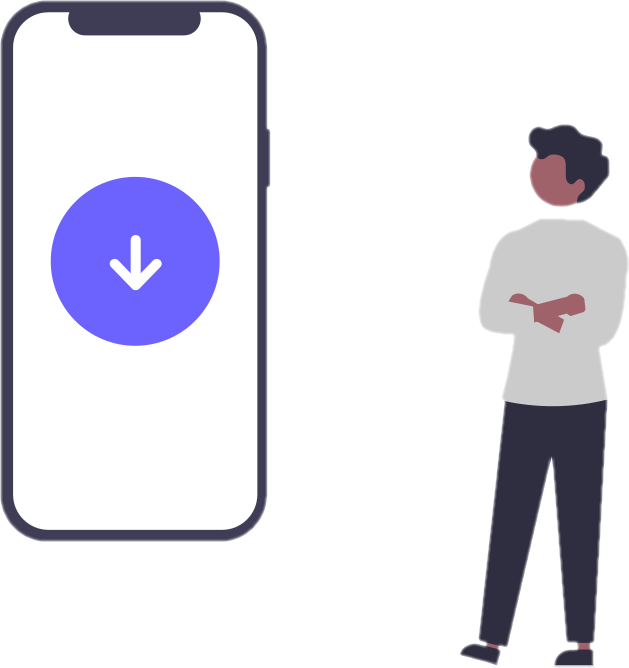
Unlimited Downloads
No limit on the number of downloads you can make.
-

Easy to Use
Downloading videos is easy. Simply paste the link and download.
-
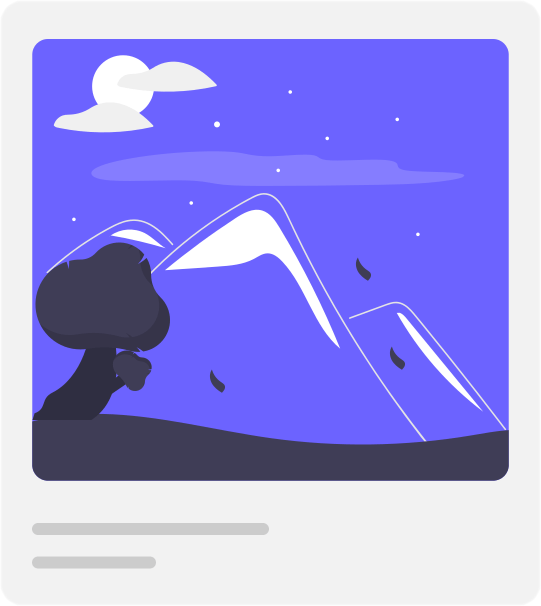
High Quality
Save videos in the same quality as the original upload, so you can get high-quality videos easily.
How to download TikTok videos without a watermark
With Memoria TikTok video downloader, you can save high-quality TikTok videos without a watermark online, without having to install an app. You can save TikTok videos in just three easy steps, as described below.
-
Step 1: Copy the link of the post you want to save on TikTok app
Tap or click the share button on the bottom right of the post.
When the menu appears, select "Copy link" to copy the TikTok post URL.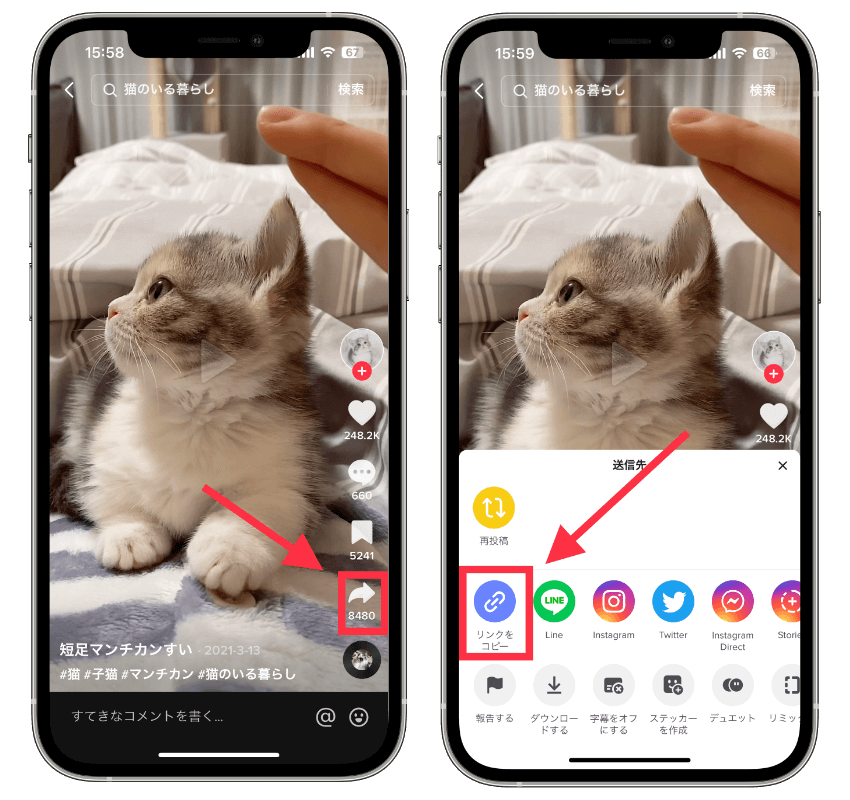
-
Step 2: Download the copied link in the text field above
Paste the copied TikTok post link into the text field above on this page and tap "Download".
-
Step 3: Tap the Save button
When the video has loaded, tap the "Download" button to save the TikTok video without a watermark.

This service is for personal use only. Please note that as this service is based on self-responsibility, you will be responsible for any infringement of copyright.
How to add Memoria to your home screen and open it quickly
"How to add Memoria to your home screen and open it quickly" is a way to add the Memoria page to your smartphone's home screen so you can quickly access it. By adding frequently used pages to your home screen, you can save the trouble of searching for the site every time.
-
For iOS (iPhone)
Here's how to add Memoria to your home screen:
- Open Memoria's website in Safari on your iPhone.
- Tap the "Share" button below the address bar.
- Select "Add to Home Screen."
- Enter the display name for the icon and tap "Add."
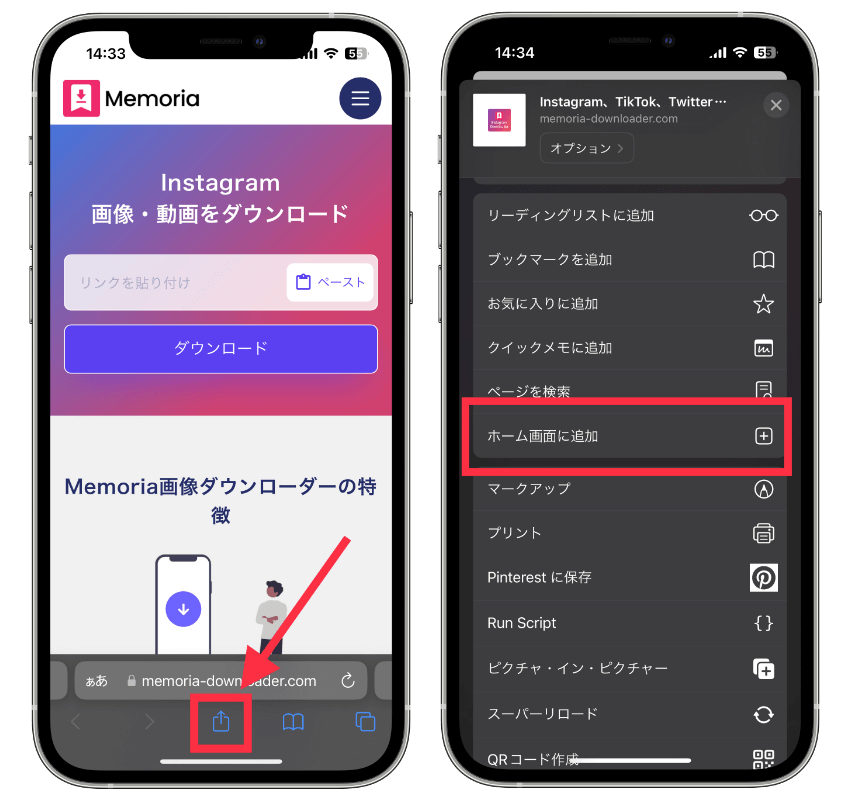
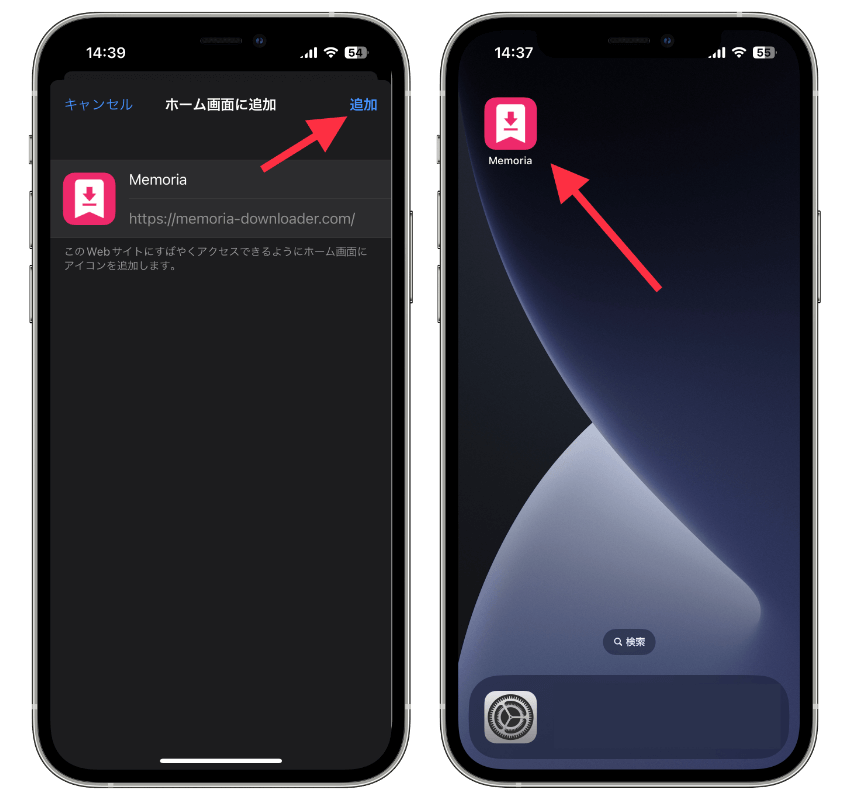
-
For Android
Here's how to add Memoria to your home screen:
- Open Memoria's website in Chrome.
- Tap the "Menu" icon (three vertical dots) in the upper right corner.
- Select "Add to Home screen."
- Enter the app name. This will be the name displayed on the home screen.
- Tap "Add to Home screen."
Frequently Asked Questions
-
Is there a charge for downloading TikTok videos?
No, our TikTok video download service is always free.
-
Where are the downloaded TikTok videos saved?
By default, on a PC, the downloaded TikTok videos are saved in the Downloads folder, and on a smartphone, they are usually saved in the browser's download history. Please save them to your photo folder from the browser's download history.
-
I don't see the download button after clicking on it. What should I do?
Please try reloading the page, copying and pasting the TikTok post URL again, and then attempting to download it again.